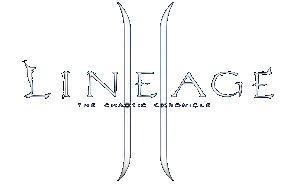SimLab Composer Professional Edition 2.1 
SimLab Composer является удобным 3D-инструментом, который позволяет Вам максимально точно cоздавать и использовать свои трехмерные модели. С помощью программы вы сможете: переносить трехмерные модели между различными CAD, дизайнерскими и визуализирующими программами.Быстро создавать интерактивные трехмерные PDF-файлы. Автоматически создавать впечатляющие трехмерные изображения, используя быстрый и физически точный рендерер(движок для визуализации), включенный в данный продукт. Программа поддерживает импорт 3D-моделей из многих стандартных форматов файлов, в том числе: SketchUp, Rhino, STEP, IGES, Collada, 3D PDF, 3D XML, FBX, OBJ, 3DS, DXF, U3D, STL, DWG, и SolidWorks. 3D-модели и сцены можно экспортировать в следующие форматы файлов OBJ, FBX, Collada, STL, U3D, BIP и OSG. Features:
Simple, yet powerful
* SimLab Composer was built with the user in mind. We understand time is precious; so we designed SimLab Composer to be a powerful tool that is easy to master.
Multiple 3D Format Support
* Designed to be the ultimate 3D sharing tool, SimLab composer supports many of the widely used 3D formats, including: SketchUp, Rhino, STEP, IGES, Collada, 3D PDF, 3D XML from CATIA, FBX, Obj, 3DS, DXF, U3D, STL, SolidWorks, and DWG Solidworks and DWG file formats are only supported on Windows version of Simlab Composer.
Super fast and accurate renderer
* SimLab Composer includes high quality, accurate, and fast global illumination renderer, which makes creating high quality images an easy task.
Multiple Operating Systems Support
* SimLab Composer is supported on Windows and Mac OS.
The right tool to build 3D scenes
* In addition to the 3D draggers found in modern 3D applications, SimLab Composer offers unique tools like snap to object and snap to ground to make building scenes intuitive.
Maintaining the assembly structure
* Simlab Composer has the unique ability of maintaining the assembly structure while importing or exporting 3D scenes. Having the assembly structure intact, brings life to 3D models, it makes them self explanatory to clients, and ready for rendering and animation.
Sharing 3D scenes
* SimLab Composer supports exporting different formats for sharing 3D scenes, those format include 3D PDF, WaveFront (obj), Collada, FBX, KeyShot (bip), STL, OSG and IVE. SimLab Composer enables the user to pack the 3D scene with all its textures in one zip file that can be used on different machines.
Generate texture coordinates
* For models with no texture coordinates, Simlab Composer enables the user to generated box, planer, spherical and cylindrical texture coordinates.
Create 3D Text
* Simlab Composer has the ability to add 3D text to any scene, All what you need to do is to set text, select font and size.
What is new in version 2.1:
Rendering Enhancements
* Viewing the environment image (HDR), and the background image (back plate) from inside Composer, which takes out the guess work of placing the 3D scene to appear in a good position in the environment, and to make it match the background image.
* Rotating the environment image: this capability enables the user to get optimal lighting from the environment image.
* Render Preview: using render preview the user will be able to make quick adjustments on selected materials, brightness and other rendering parameters, without the need to wait for creating the full scale image.
* Adding alphas support to the created images: in addition to jpeg output format, the user can select TIFF which includes alpha channel information. This will enable the user to use images rendered in SimLab Composer with other image processing application to create stunning effects.
Adding ground reflection
* Adding support for importing and exporting material libraries: starting from version 2.1 users will be able to easily exchange materials they created in SimLab Composer. A material library can be exported as a single mlb file which includes material definitions, texture images used by the library, and preview images of the materials.
* The recipient of the mlb file can import the contents of the material library by using the import material library button.
Creating 3D PDF files
* SimLab Composer automatically exports the object tree to the 3D PDF files it creates. Version 2.1 provides the user with tools to organize the object tree; changes made to the objet tree in SimLab Composer are automatically reflected in the generated 3D PDF file. The recipient of the file can use the organized tree to hide/show different parts of the model to have a better understanding of the 3D scene.
Building 3D Scenes
* Version 2.1 provides the user with a new tool to break geometry, which automatically breaks unconnected parts in a 3D model; this functionality will make many 3D models imported in flat file formats usable for building 3D Scenes.
Import/Export enhancements
* DWG/DXF import is now supported on Mac and Windows.
* Version 2.1 offers significantly faster import time for step files.
Скачать программу SimLab Composer Professional Edition 2.1 (128,87 МБ):
http://depositfiles.com/files/0gjnvo3iw
http://letitbit.net/downloa....ar.html
http://hotfile.com/dl/65292636/a1f5bd7/Simlab.Composer.v2.1.rar.html
http://www.turbobit.net/9dkprr1qkhsw.html